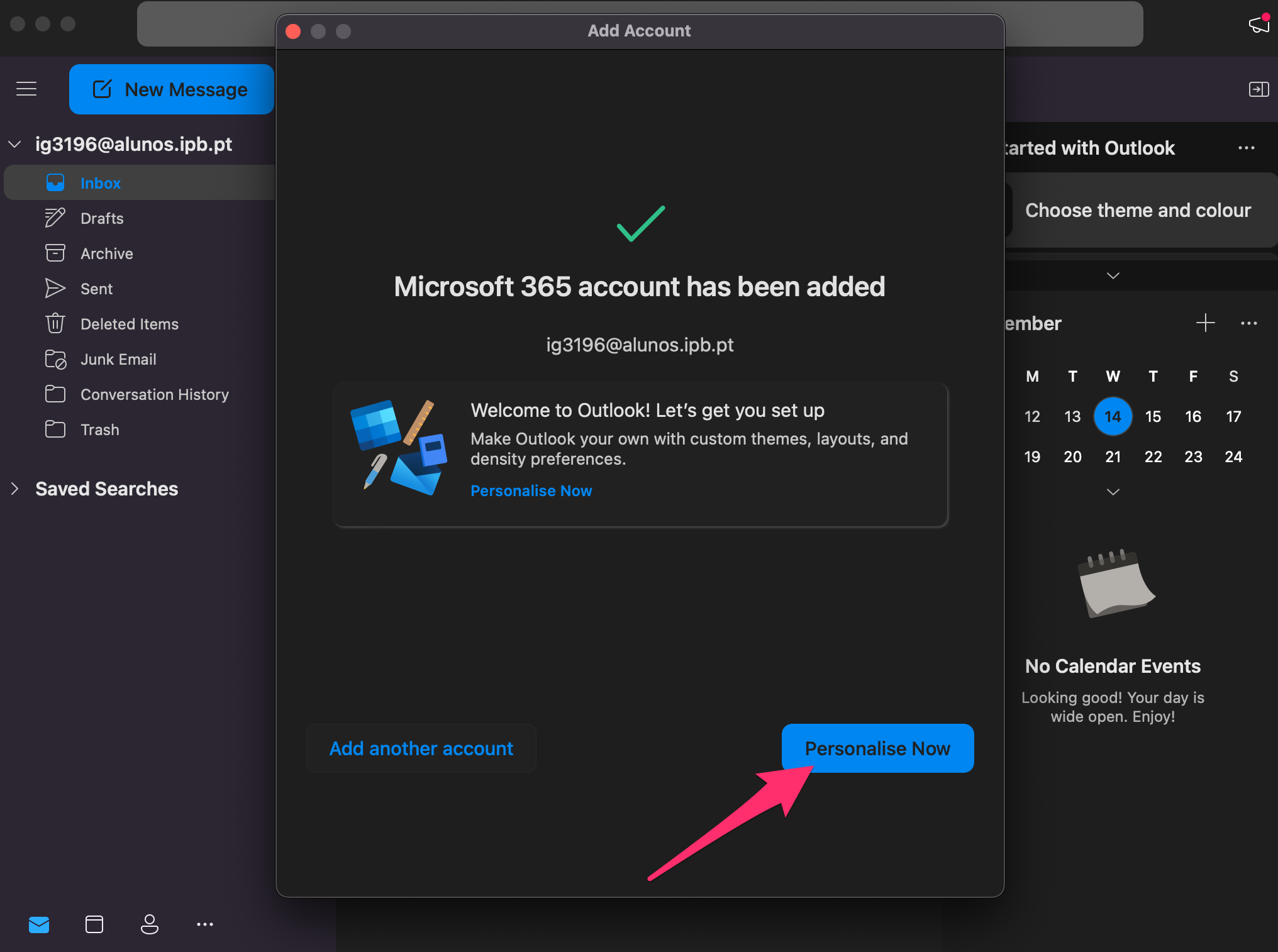Configuration of IMAPS access in Outlook
The following is a sequence of illustrative images of the configuration process of the Outlook E-mail client, for mailbox access of the IPB by IMAPS:
New Account:
Insert your Name, Email Address (@alunos.ipb.pt). Click 'Next'.
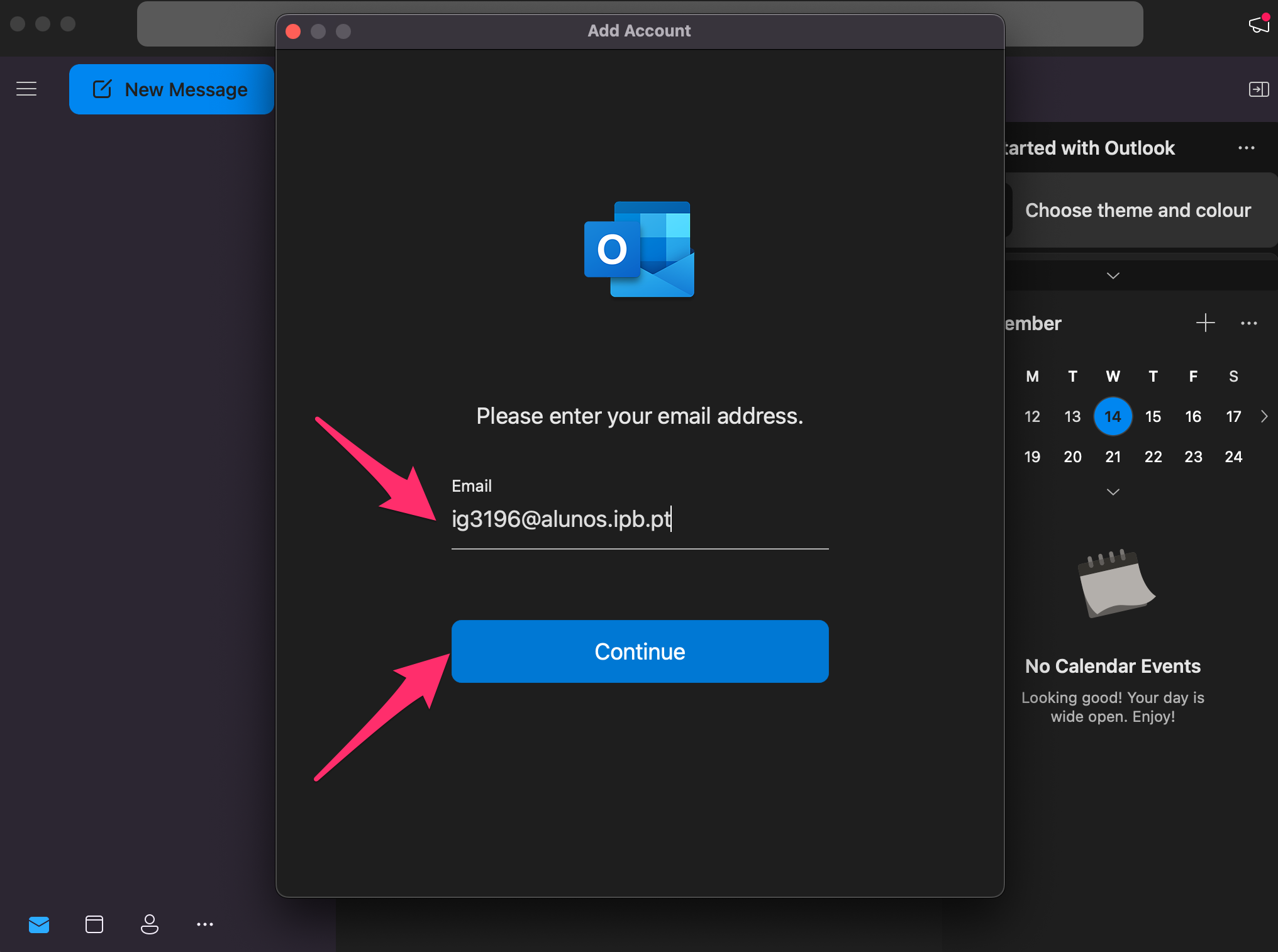
Enter your Microsoft Access Password and click 'Sign In'.
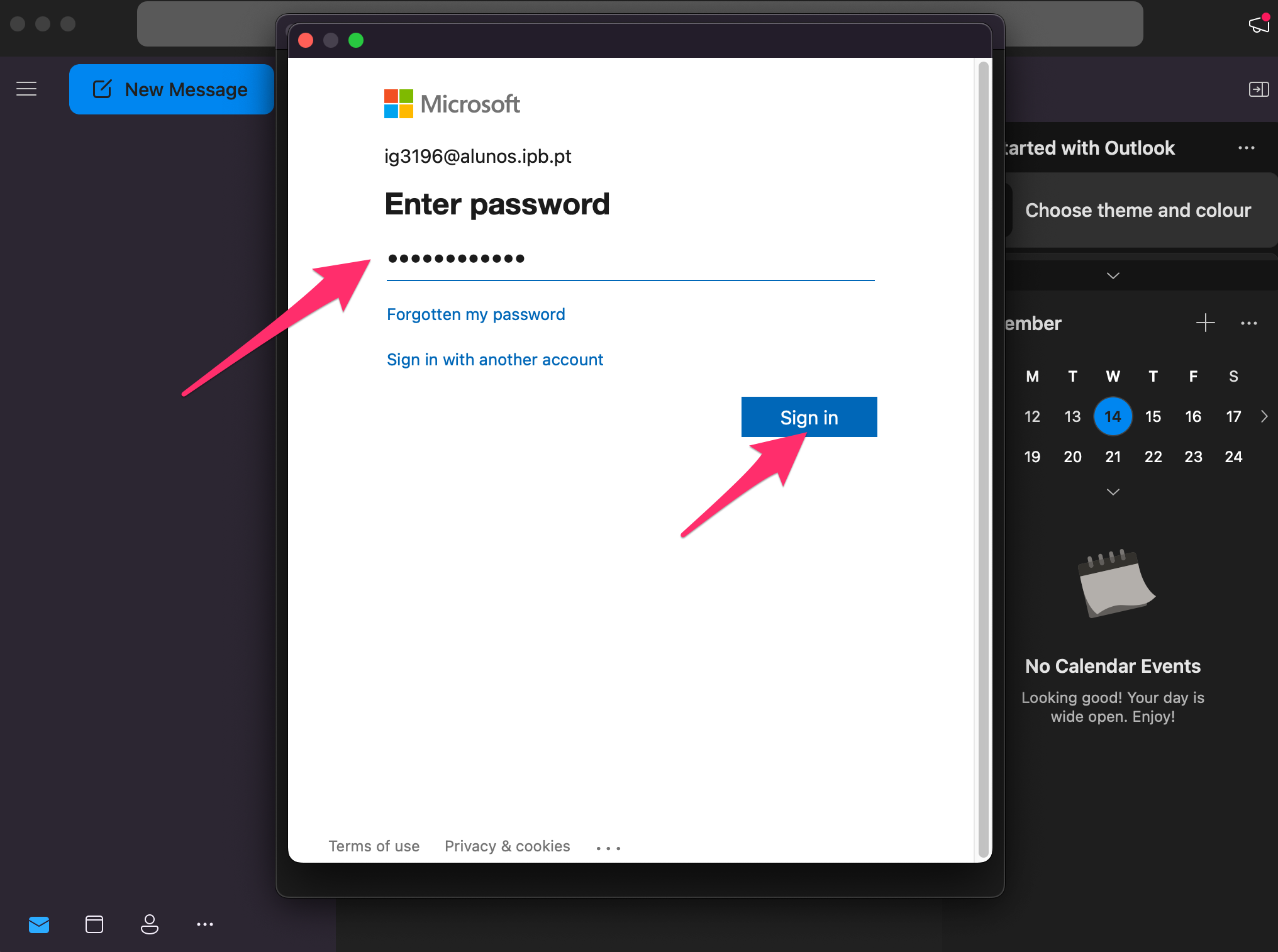
Click 'Customize Now' to finish.