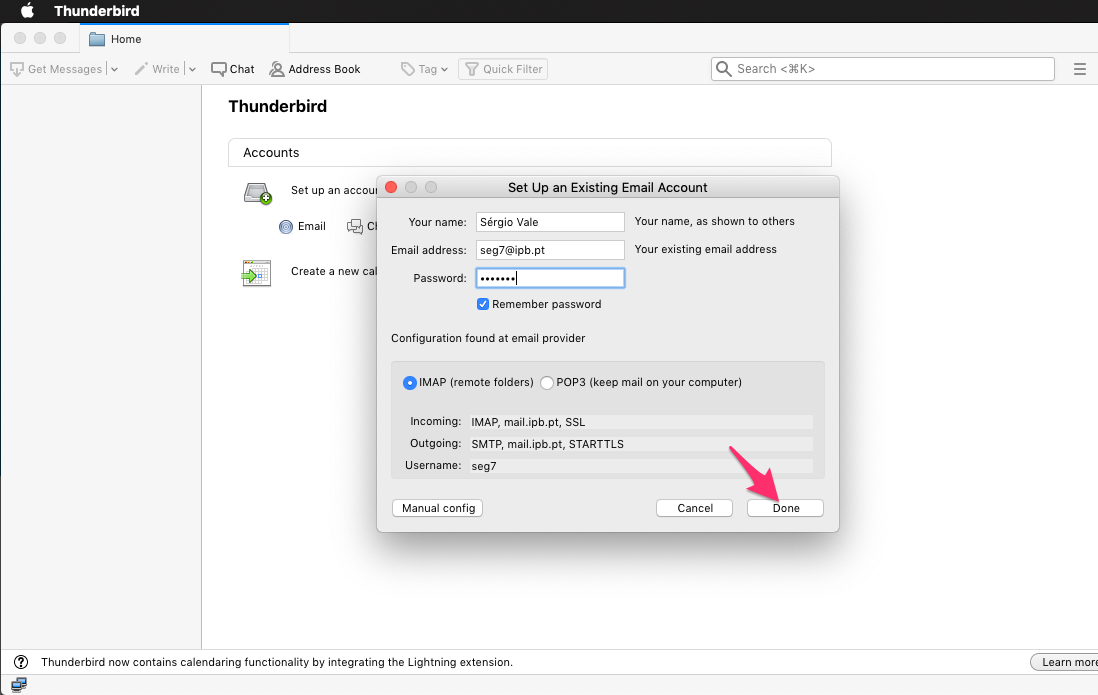Configuring IMAPS access in Thunderbird
The following is a sequence of illustrative images of the process of configuring the Thunderbird E-mail client for the access to the IPB mailbox using the IMAPS protocol:
New Account:
Click on: 'File' > 'New' > 'Existing Mail Account'.
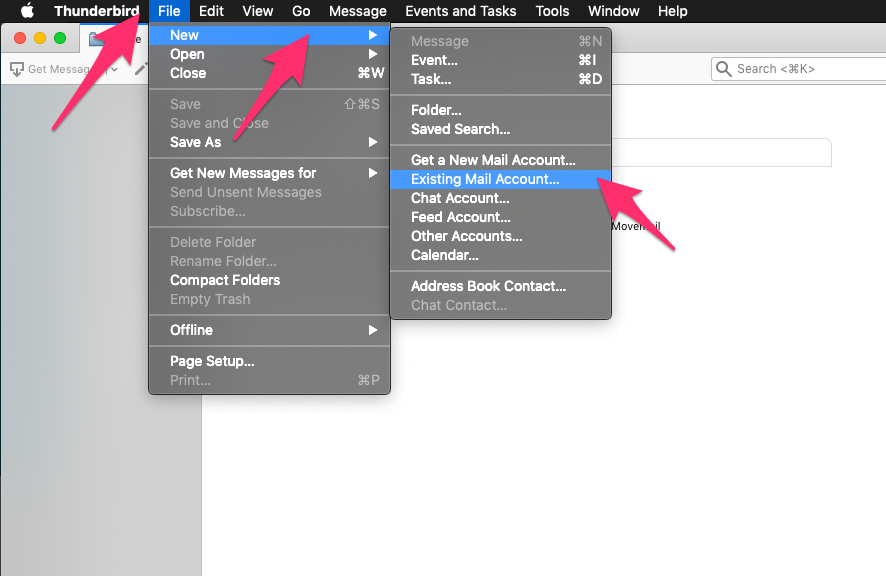
Enter your Name, Email Address (@ ipb.pt) and your Access Password. Click 'Continue'.
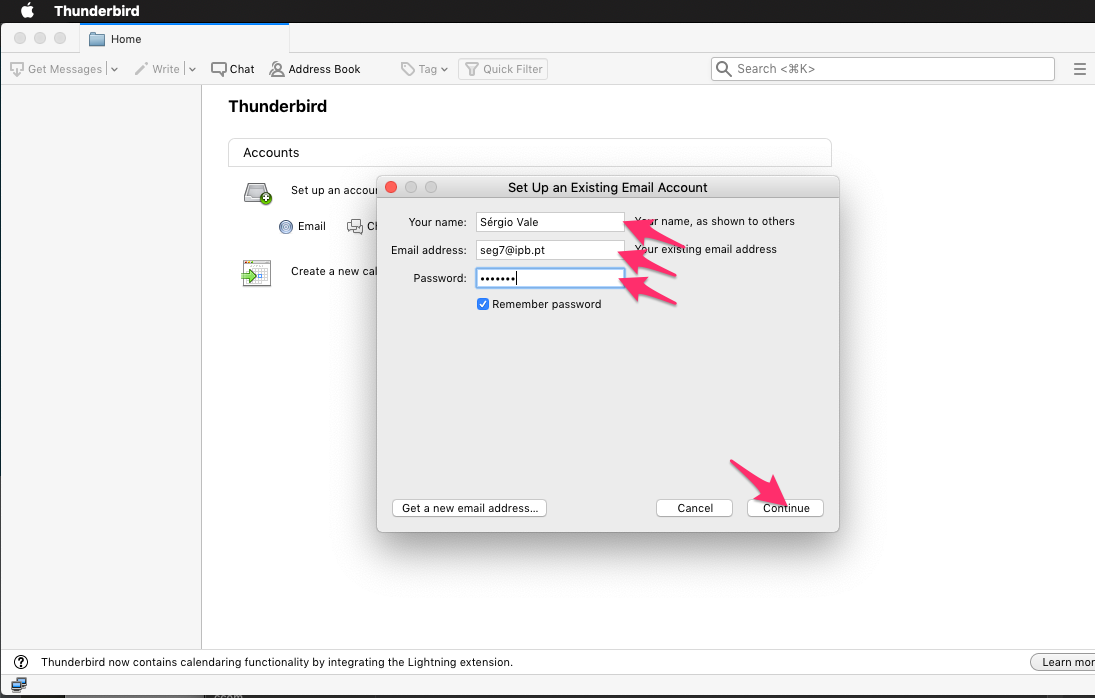
Verify that the data that was automatically loaded is correct, then click 'Done'.